As I mentioned in yesterdays Birthday Wish post, I am the proud new owner of a FitBit Charge HR. I’ve been using the FitBit Flex for almost a year and finally got to the point where I felt as though I was outgrowing it and wanted something with a built in heart rate monitor.
As you are probably aware, on July 15th there was a bit of a sales war going on online. Amazon was promoting Prime Day and Walmart battled back with a massive series of rollbacks on their website. Having a hunch that the FitBit would go on sale, I got the green light from my wife to buy one at a discounted price.
I missed the better deal at Walmart (I was on the treadmill and couldn’t check-out because I didn’t have my credit card handy) but did manage to get one through Amazon. With Prime Shipping, I had my new fitness tracker a couple of days later and was eager to put it to use.
Over the weekend I had the opportunity to mess around with the device and see just how it would react to my day to day activities. While I didn’t formally exercise, I did mow the lawn and set the tracker up to monitor my heart rate. Seeing the graph was nice but because the activity was kind of random, it didn’t tell me a whole lot other than my peak and average heart rate.
On Monday I wore it during a gym session and the graphs in that case were far more interesting. I don’t particularly find heart rate monitors useful during strength training, so I only switched on activity mode my two cardio sessions.
The first was a straight up run on the treadmill. I spent 15 minutes running at a pace of 5.5mph with a 3 minute cool-down at the end with steady reduction in speed (I forgot to switch the tracker off right away which is why it is reporting longer).
More interesting was my second cardio session. I set the treadmill up for interval training with a slow speed of 4.6 mph and a fast speed of 6.2mph. I did a 30 minute cycle of 2 minutes slow followed by 1 minute fast. As you can see in the graph, the more time I spent on the treadmill the more fatigued I became and the higher my heart rate climbed during peak speed.
While I haven’t compared the two, I also happen to have an older Polar Heart Rate Monitor Chest Strap from when I was doing Focus T25. I’m curious how the two devices stack up against one another in terms of accuracy. I assume the Polar will be more responsive due to the way it functions but as long as the FitBit is moderately accurate, I’ll be happy.
3 thoughts on “Playing With My New FitBit Charge HR”
Comments are closed.
Recent Posts
The Price of Rushing: A Winter Riding Story & Four Years of YouTube Friendship
You know those moments when you do something that isn't exactly catastrophically stupid, but just stupid enough to make you shake your head at yourself? Yeah, we've all been there, and today I'm...
Finding Joy in Unexpected Places: A Memorable Motorcycle Ride to Remember
As we roll into 2025, I've been reflecting on the rides that made 2024 special. While the year didn't provide as many opportunities to hit the road as I'd hoped, one particular adventure stands out...



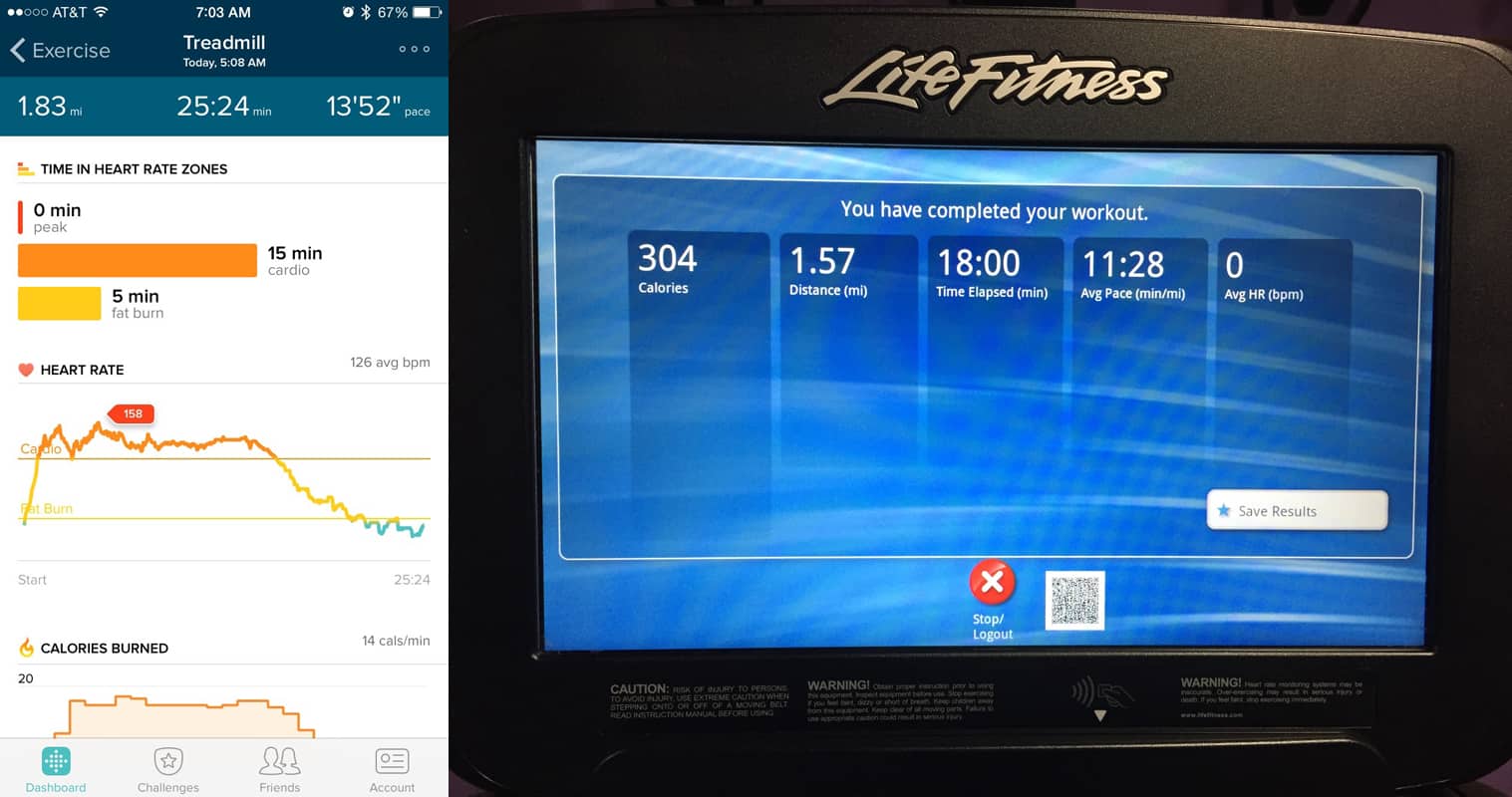
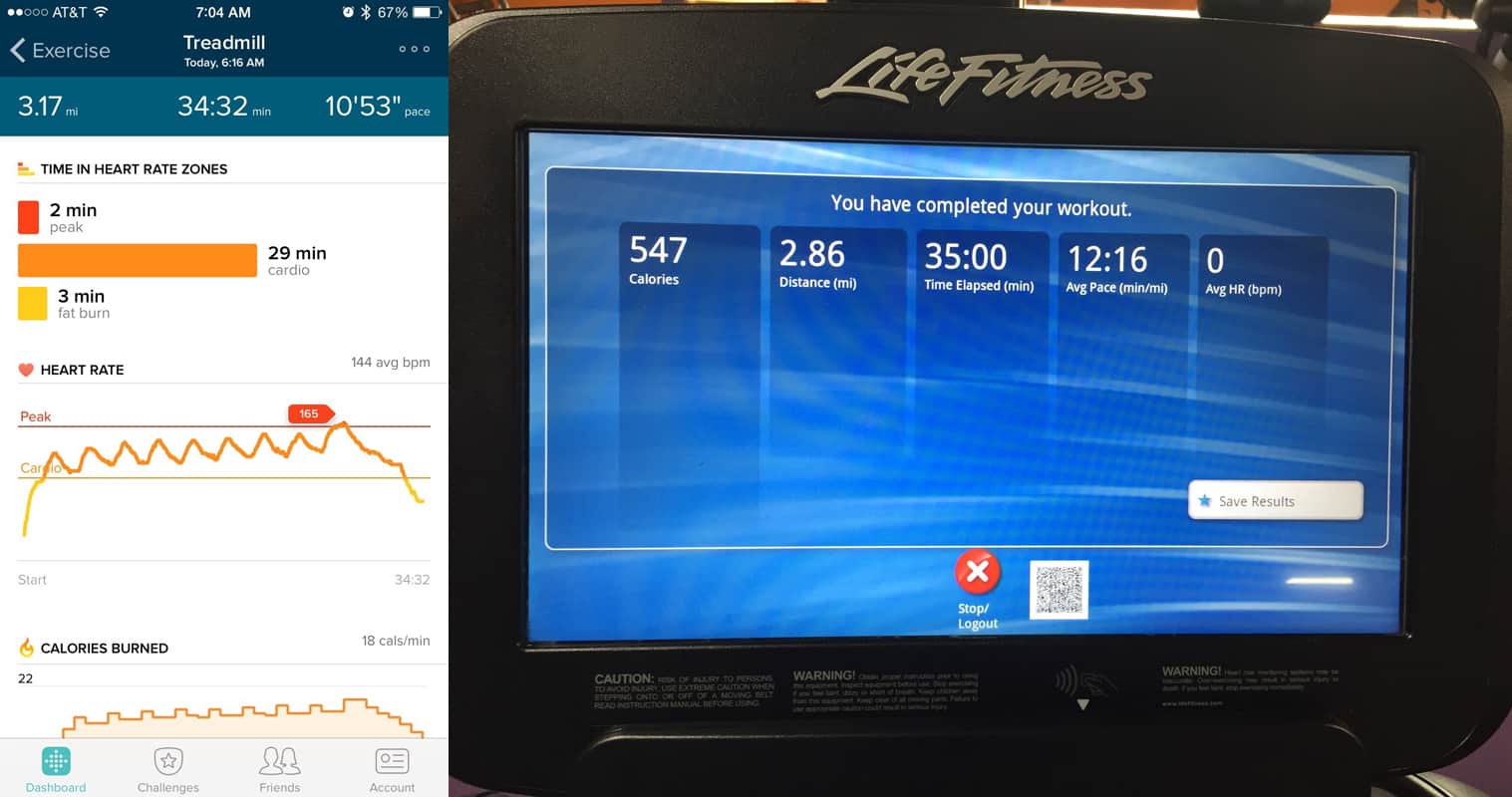
What made you get the fitbit HR? I have been looking at getting a tracker and was looking at this or maybe the Mio fuse.
Do you plan on keeping it on all day or do you use it just when you work out. I ask because I have never used one yet.
Keep up the good work
Joe,
I used to have a Jawbone UP and I had a lot of trouble with it. At the time, you either went with a Jawbone or a FitBit. They were the dominating brands on the market and when I dumped the Jawbone I went with a FitBit Flex.
I’ve never had an issue with my Flex so when it came time to upgrade, I just stuck with the FitBit product line. In addition to liking the physical product, I also like the smartphone app and the features it offers.
I used to wear the FitBit Flex all the time. Exercise, around the house, in the shower, etc. The only time I ever took it off was to charge it. The idea is the same with the Charge HR except that I can’t wear it in the shower and the battery life isn’t as good so I charge it more.
In addition to the heart rate monitor feature, it also tracks your activity level throughout the day and sleep time at night.
There are some other trackers on the market now, some of which seem to be getting pretty popular. Shop around and take a look at features. Some do more than others (like connecting to other apps / services for example).
Thanks for leaving a comment